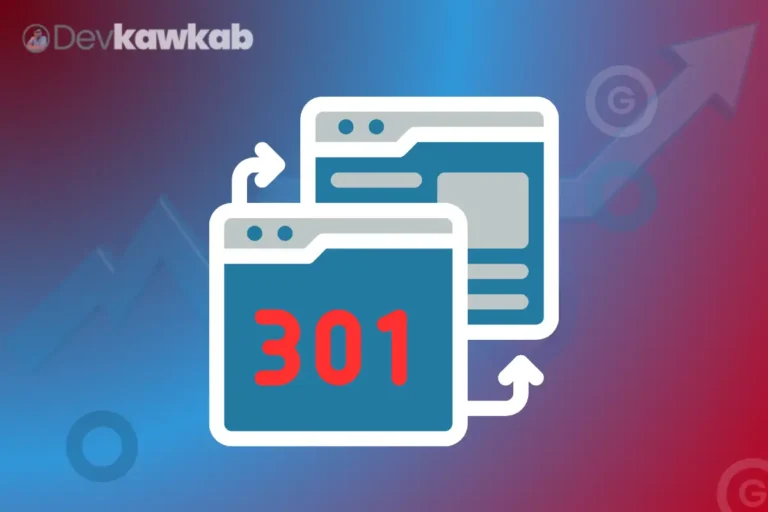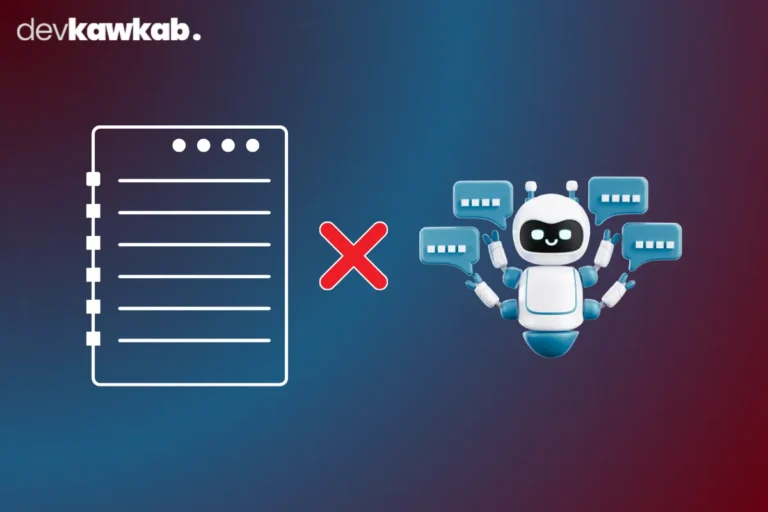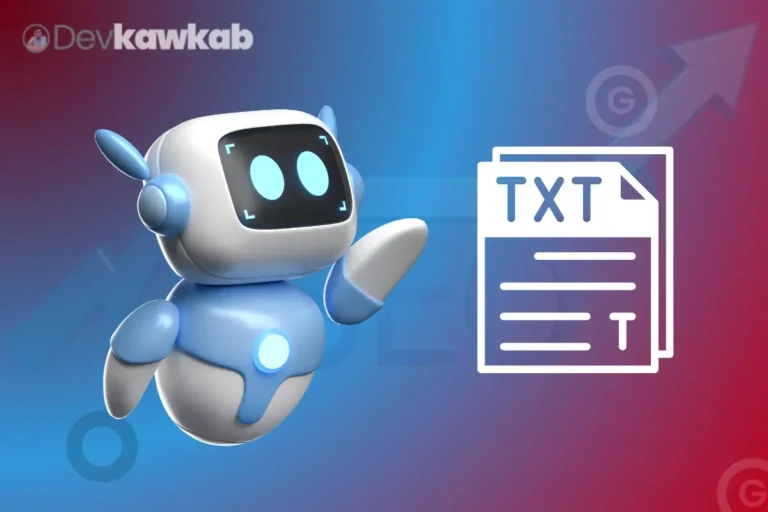This guide dives into the essentials of XML sitemaps and their significance in SEO. Think of an XML sitemap as a blueprint for your website, guiding search engines to your most important content.
In this comprehensive article, you’ll discover:
- The fundamental role of XML sitemaps in improving website indexing
- Best practices for creating and submitting your XML sitemap
- Key differences between static and dynamic sitemaps
- How to structure your sitemap for optimal performance
- Tips for auditing and maintaining your XML sitemap for ongoing SEO success
Let’s jump into the world of XML sitemaps and unlock the potential for better search engine visibility!
Read more – Is Technical SEO Part Of On-Page SEO?
XML Sitemap Basics: What is an XML Sitemap?
An XML sitemap is a structured file that provides search engines with a roadmap of your website’s content.
This file is formatted in XML (eXtensible Markup Language), which allows search engines to easily crawl and index your web pages.
Essentially, think of an XML sitemap as a menu for your site-it tells search engines which pages to consider for indexing, making it easier for them to discover your content.
Why XML Sitemaps Matter
Having an XML sitemap is crucial for several reasons:
- Improved Indexing: XML sitemaps help search engines discover pages that might not be easily accessible through regular site navigation. This is particularly useful for larger websites with complex structures or new sites with limited inbound links.
- Enhanced SEO: By guiding search engines to your most important pages, XML sitemaps can help improve the visibility of those pages in search results. This, in turn, can lead to better rankings and more organic traffic.
- Error Detection: Sitemaps can also highlight potential issues. If a page is missing or an error occurs, it may be flagged during the sitemap submission process, allowing you to fix issues proactively.
- Multiple Content Types: XML sitemaps aren’t limited to just web pages. They can also include images, videos, and news articles, providing a comprehensive view of your site’s content.
Why are XML Sitemaps Important for SEO?
XML Sitemaps play a vital role in SEO (Technical SEO) by making sure search engines can discover and index all of your site’s important pages.
While it doesn’t directly affect rankings, an XML sitemap enhances the likelihood of your pages being crawled. This is especially crucial for:
New Websites: It ensures quick and proper crawling, even if the site hasn’t garnered enough backlinks.
Large Websites: It helps with the navigation of large sites with deep architecture or scattered internal links.
Sites with Poor Internal Linking: If certain pages don’t have many internal links pointing to them, sitemaps ensure they’re not missed.
Dynamic Content: If your site frequently updates or adds new content, a sitemap informs search engines about the changes.
Why Should You Care About XML Sitemaps?
As a website owner, understanding and maintaining an XML sitemap can significantly impact how well your site is indexed.
Without a properly structured sitemap, some pages could go undiscovered by search engines. This is especially important for:
- Newly Launched Pages: When you create new pages, they need to be indexed quickly to start appearing in search results.
- Improved Crawling Efficiency: Search engines operate on a crawl budget, meaning they have limited resources to allocate. With a well-crafted XML sitemap, you guide the search engines to focus on your key pages, ensuring optimal indexing.
Which Pages Should You Leave Out of Your XML Sitemap?
Not every page needs to be part of your XML sitemap. In fact, there are certain pages you should consider leaving out:
- Non-Indexable Pages: These include pages you’ve marked with a noindex tag. If you don’t want them in search results, don’t include them in your sitemap.
- Duplicate Content Pages: Avoid adding pages that duplicate content or exist solely for internal navigation.
- Admin or Login Pages: Such pages are irrelevant to search engines and users, so they don’t belong in the sitemap.
Removing unnecessary or irrelevant pages from your XML sitemap allows search engines to prioritize the most important content on your site.
XML Sitemap Guidelines and Rules
There are several best practices to follow when creating and managing an XML sitemap. These include:
- Limit the Number of URLs: A single XML sitemap should contain no more than 50,000 URLs or be no larger than 50MB.
- Use UTF-8 Encoding: This ensures all characters are correctly interpreted.
- Canonicalization: Ensure that you include only canonical URLs in your sitemap to avoid duplicate content issues.
By adhering to these guidelines, you can avoid any potential issues that could hinder your site’s indexing performance.
How to Structure XML Sitemaps?
The structure of an XML sitemap is crucial to ensure search engines can easily read and process it. A sitemap typically looks like this:
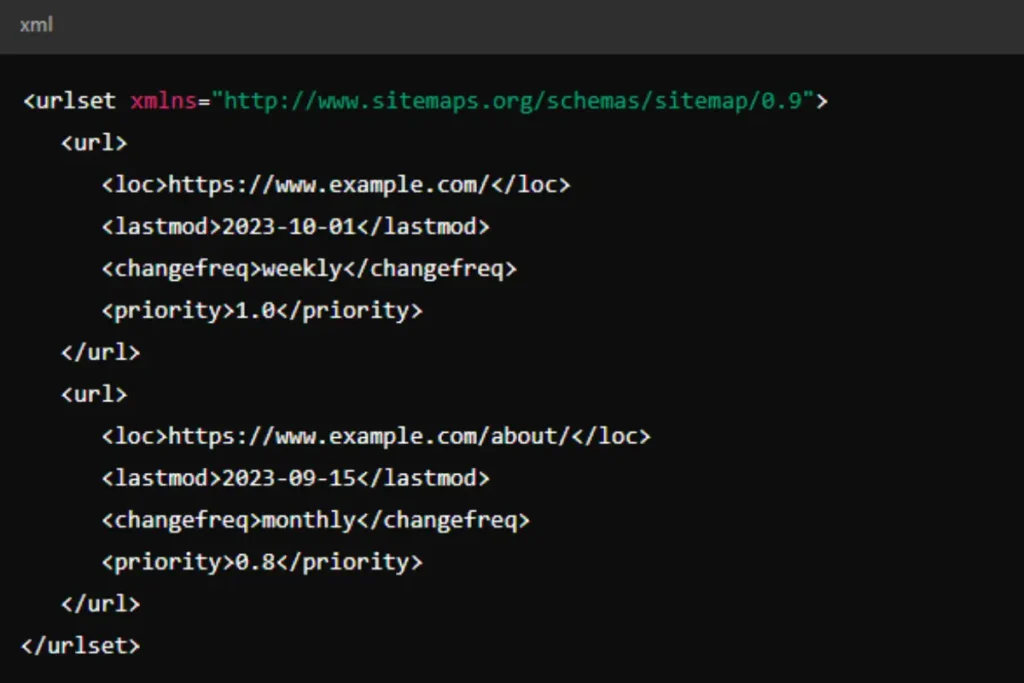
Each URL entry includes four main components:
- loc: The location (URL) of the page.
- lastmod: The date the page was last modified.
- changefreq: How often the content of the page is likely to change.
- priority: The priority of the URL relative to other pages on the site.
What Does an XML Sitemap Look Like?
A basic XML sitemap consists of tags and attributes in XML format that are specifically designed for search engines. Here’s a visual breakdown:
| Tag | Description |
|---|---|
| <urlset> | Wraps all URL entries |
| <url> | Each URL entry is encapsulated within this tag |
| <loc> | Specifies the URL of the page |
| <lastmod> | Date of the last modification |
| <changefreq> | Indicates how often the page changes |
| <priority> | A relative ranking of the page’s importance |
This format is readable for search engines, ensuring all the relevant details about a page are captured.
Different Types of XML Sitemap
There are several types of XML sitemaps you can use depending on your site’s needs:
- Normal XML Sitemap: Lists all the URLs on a website.
- Image Sitemap: Helps search engines index images hosted on your site.
- Video Sitemap: Optimizes video content for search engines.
- News Sitemap: Used for sites with frequently updated news content.
Each sitemap serves a specific purpose, so it’s important to use the right one depending on the type of content you want indexed.
Should I Use Static Sitemaps or Dynamic Sitemaps?
Choosing between static and dynamic sitemaps depends on the nature of your site:
- Static Sitemap: Manually created and rarely changes. Suitable for smaller sites that don’t frequently update content.
- Dynamic Sitemap: Automatically updates whenever new content is added. Ideal for large sites or those with a content management system (CMS).
For most websites, a dynamic sitemap is preferable because it ensures new content is always included without requiring manual updates.
How Do I Create an XML Sitemap?
Creating an XML sitemap is a straightforward process that ensures search engines effectively crawl and index your website. Here’s how to do it in a few simple steps:
Select a Sitemap Generator: You can use tools like Yoast SEO (for WordPress), Google XML Sitemaps plugin, or XML-sitemaps.com for a quick generation.
These tools automate the process and ensure your sitemap is correctly formatted.
Manual Creation: If you prefer to create one manually, follow this basic template:
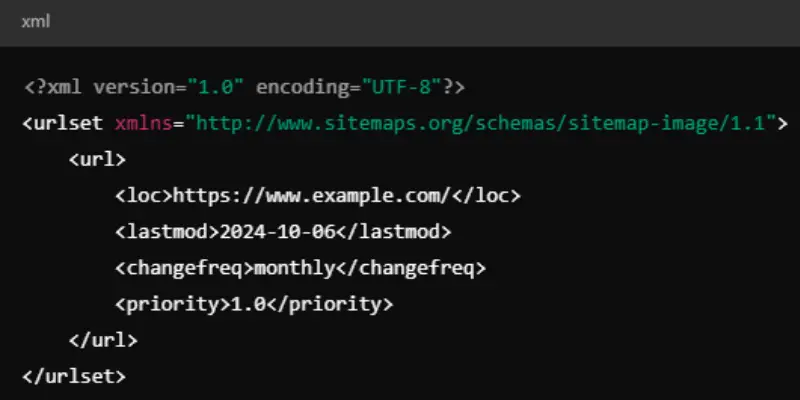
Include tags for your site’s essential pages, like the home page and important blog posts.
Submit Your Sitemap: Use Google Search Console to submit your sitemap URL. This helps search engines discover your pages more efficiently.
Optionally, add the sitemap link to your robots.txt file to guide crawlers.
Regular Updates: Ensure your sitemap reflects changes to your website. If you’re using a plugin, it usually updates automatically, but if you’re creating it manually, review and revise it as needed.
Are There Any Limitations for XML Sitemaps?
Yes, there are a few limitations you should be aware of:
- URL Limits: A single sitemap should not exceed 50,000 URLs. If your site has more URLs, you’ll need to create multiple sitemaps.
- Size Limits: The file size of a sitemap should not exceed 50MB uncompressed.
- Refresh Frequency: While sitemaps should reflect changes, it’s not advisable to update them too frequently. Stick to reasonable intervals.
Submitting XML Sitemaps
Submitting your XML Sitemap is a vital step in ensuring that search engines can discover and index your site efficiently.
How to Submit Your XML Sitemap?
Here’s how to effectively submit your XML Sitemap and some best practices to follow.
Google Search Console
The primary method to submit your XML Sitemap to Google is through the Google Search Console.
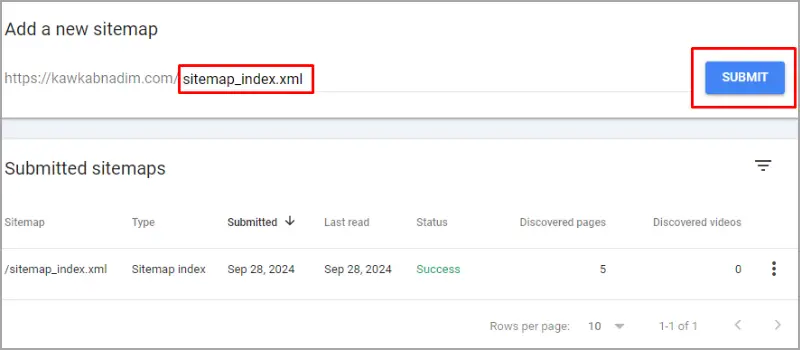
After logging into your account, navigate to the “Sitemaps” section under the “Index” menu. Here, simply enter the URL of your XML Sitemap and click “Submit.”
Bing Webmaster Tools
Similar to Google, Bing also provides a platform for submitting sitemaps.
In Bing Webmaster Tools, navigate to the “Sitemaps” section and enter your XML Sitemap URL. This ensures that your site is indexed by Bing as well.
Robots.txt File
You can also reference your XML Sitemap in your robots.txt file. By adding the following line:
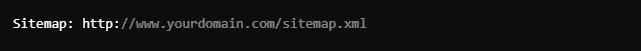
You’re informing search engines about the location of your Sitemap.
Social Media and Other Channels
While not a formal method, sharing your website on social media can indirectly help your Sitemap get crawled.
Increased visibility may lead to more links and traffic, which search engines can use to discover your Sitemap.
Best Practices for Submitting Your Sitemap
- Regular Updates: Always keep your Sitemap updated. If you add or remove pages from your site, ensure your XML Sitemap reflects these changes. Submitting an outdated Sitemap can confuse search engines and hinder your indexing efforts.
- Check for Errors: Before submitting your Sitemap, use tools to validate it for errors. An XML Sitemap with issues can lead to improper indexing of your site.
- Monitor Indexing Status: After submission, keep an eye on your indexing status in the Search Console. If there are any problems with your Sitemap, Google will notify you here, allowing you to fix issues promptly.
- Use a Sitemap Index File: If you have multiple Sitemaps due to a large website, consider creating a Sitemap Index file. This allows you to group several Sitemaps under a single file, simplifying management and submission.
What is an XML Sitemap Index?
An XML Sitemap Index is essentially a file that organizes multiple XML sitemaps for easier management and submission to search engines.
It helps search engines understand the structure of a larger website by grouping various sitemaps-like those for blog posts, products, or media-into one index.
Each entry in an XML Sitemap Index can include metadata, such as the last modified date and the frequency of updates.
This ensures search engines efficiently prioritize crawling the most relevant content. To optimize your site’s visibility, it’s crucial to link your Sitemap Index in your robots.txt file and submit it to search engines.
For more insights on best practices, consider checking resources like Google’s Search Central.
Where Should I Place My XML Sitemap Index?
Just like a regular XML sitemap, the sitemap index should be placed in the root directory of your website. It should be easily accessible for search engines to locate and process.
Best Practices for XML Sitemap
Some best practices for managing XML sitemaps include:
- Keep it Updated: Ensure the sitemap reflects any new content.
- Only Include Indexable Pages: Pages that are blocked by robots.txt or have a noindex tag shouldn’t be included.
- Use HTTPS: Make sure your URLs are secure by using HTTPS in the sitemap.
Auditing XML Sitemaps
Auditing your XML sitemap is essential to ensure that it remains effective and optimized for search engines. This process involves checking for errors, outdated URLs, and verifying that all important pages are included.
Start by running your sitemap through a validation tool to catch syntax errors or issues that could hinder crawling.
Regularly auditing your XML sitemap is essential to ensure it remains accurate. Some of the things you should check include:
- Broken Links: Ensure all URLs in your sitemap are live.
- Duplicate Content: Avoid adding duplicate URLs, which can confuse search engines.
For more detailed insights and tools for auditing XML sitemaps, you can refer to resources like Screaming Frog and Ahrefs.
HTML Sitemaps
HTML sitemaps serve as a user-friendly guide to a website’s structure. Unlike XML sitemaps, which are primarily for search engines.
HTML sitemaps are designed to build up user experience. They present an organized list of links to every page on a website, making navigation easier for visitors.
Benefits of HTML Sitemaps
- Improved Navigation: They allow users to quickly find the content they are looking for, especially on larger sites.
- SEO Benefits: While not a direct ranking factor, they can help search engines discover and index pages more effectively.
- User Engagement: Providing a clear sitemap can reduce bounce rates, as users are less likely to leave the site when they can easily find what they need.
Best Practices
- Keep It Updated: Regularly update the HTML sitemap to reflect changes in your site’s structure.
- Limit the Number of Links: Avoid overwhelming users with too many links. Aim for a clear, concise structure.
- Link from the Footer: Include a link to the HTML sitemap in the footer of your site, ensuring easy access.
Incorporating an HTML sitemap into your website not only aids users but also contributes positively to your overall SEO strategy.
Conclusion
XML sitemaps are crucial for improving your website’s visibility in search engines. They act as a roadmap, helping crawlers discover and index your content efficiently.
Updating your XML sitemap is essential as you add or remove pages. An accurate sitemap ensures that search engines find your new content quickly.
Regular optimization of your sitemap enhances indexing potential and improves user experience, ultimately driving more organic traffic to your site.