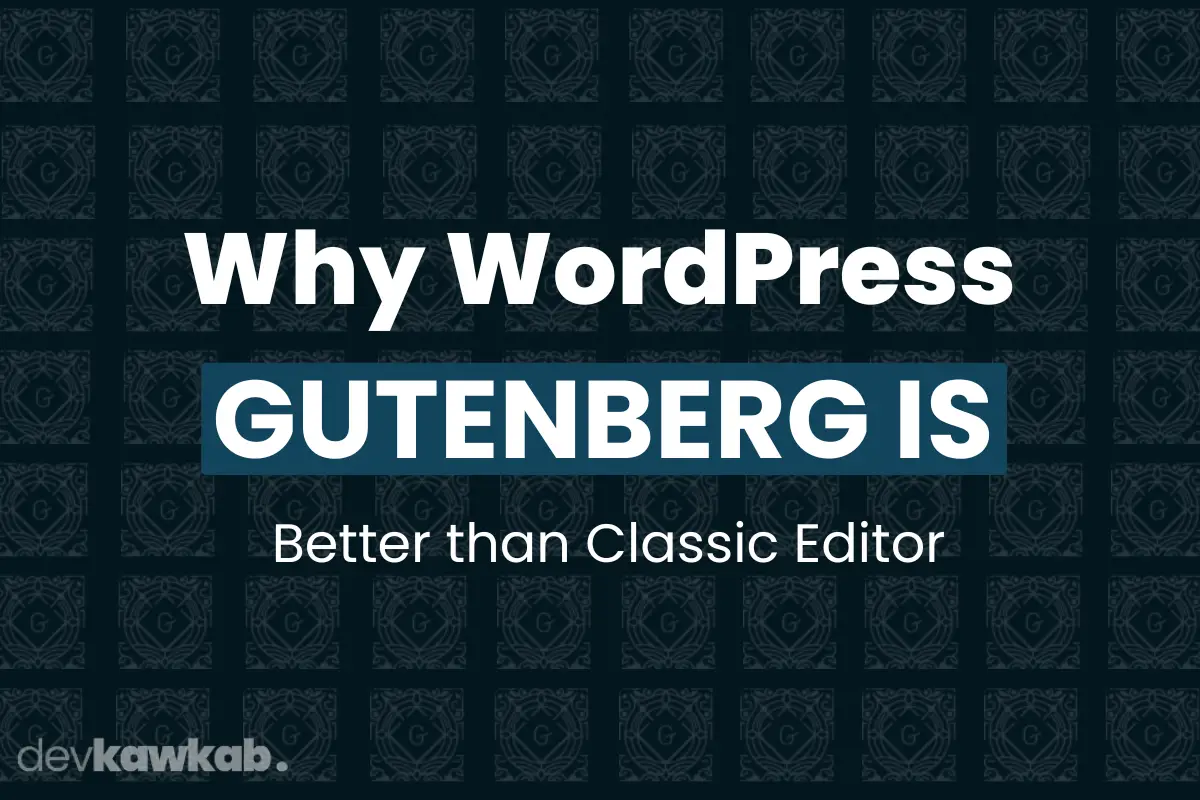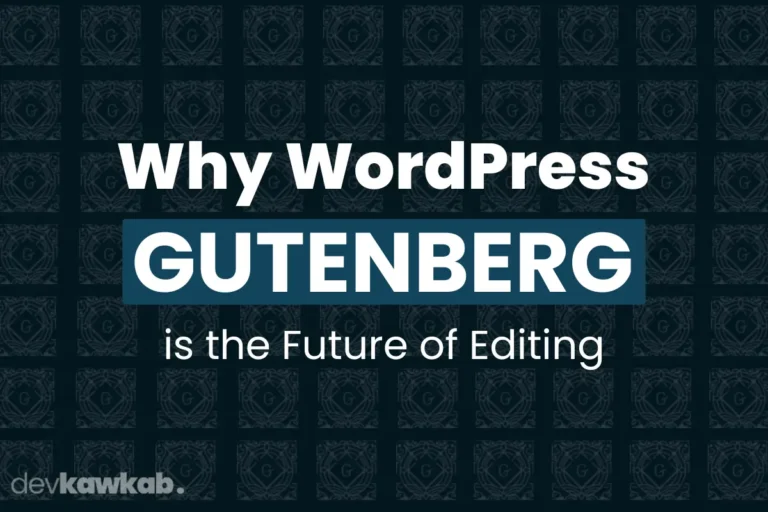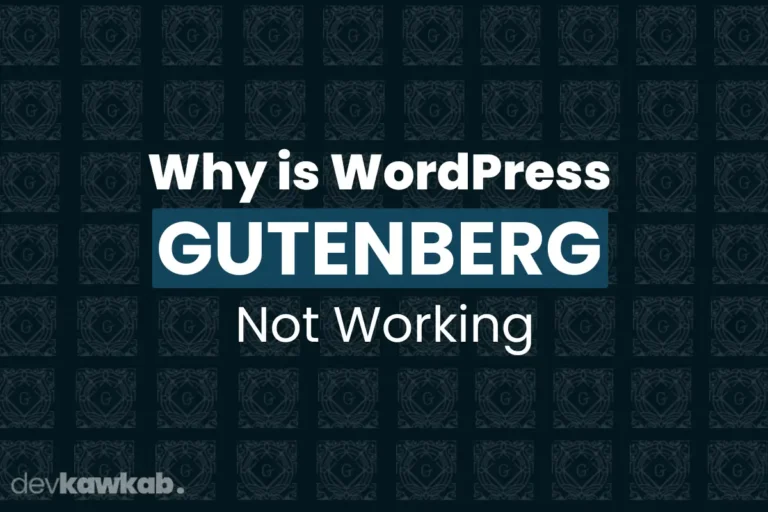Are you tired of wrestling with WordPress’s Classic Editor, feeling like you’re stuck in a digital time warp? If you’ve ever wanted more control, more flexibility, and less hassle while creating content, then you’ve probably heard whispers about the Gutenberg Editor. With its drag-and-drop block system, Gutenberg promises to make website building as easy as stacking LEGO blocks.
But the question remains: Is it really better than the Classic Editor? Yes! Gutenberg blows the Classic Editor out of the water. It’s more efficient, offers endless design options, and saves you from hunting for endless plugins.
Whether you’re a beginner or a seasoned developer, Gutenberg simplifies your life by offering modern tools, better SEO integration, and media handling that’s a breeze.
Ready to leave the Classic Editor in the dust and embrace the future of WordPress? Let’s dive into why Gutenberg is the editor you never knew you needed!
Read Another – Why WordPress Gutenberg is the Future of Editing?
What are the Key Differences Between WordPress Gutenberg and the Classic Editor?
Before we can decide which editor is better, we need to understand what makes them different.
The Classic Editor is like an old-school word processor – familiar, but pretty limited. You type text, add media, and might toss in a few HTML shortcodes if you’re feeling fancy. But that’s about it.
Enter Gutenberg: a block-based editor where each element of your page – text, images, buttons – lives in its own “block.” You drag and drop these blocks to create modern, dynamic layouts without needing to know any code. It’s like upgrading from a flip phone to a smartphone. You won’t want to go back!
| Feature | Gutenberg Editor | Classic Editor |
|---|---|---|
| Content Structure | Block-based (drag-and-drop) | Text-based, limited structure |
| Customization | Highly customizable layouts | Minimal without plugins |
| User Interface | Modern, with real-time previews | Basic, like a word processor |
| Media Handling | Seamless embedding of media elements | Manual uploads and shortcode embedding |
| SEO Integration | Built-in SEO-friendly structure | Requires additional plugins |
| Flexibility | Offers endless design and layout possibilities | Limited to basic text and media |
How Does Gutenberg Improve Content Creation Efficiency Over the Classic Editor?
If you’re all about working smarter – not harder – Gutenberg is a game-changer.
Imagine this: In the Classic Editor, adding an image, formatting a paragraph, or setting up columns feels like a marathon. Every task demands extra steps, plugins, or shortcodes. Yikes! It’s slow, tedious, and makes you feel like you’re stuck in 2008.
Now picture Gutenberg. You need a quote? Drop a quote block. Want a two-column layout? Click, and boom – it’s done! Everything is modular and moveable. It’s like playing with LEGO blocks – fun, quick, and insanely efficient.
Plus, Gutenberg reduces your dependency on third-party plugins. The Classic Editor requires a plugin for almost everything, which can slow your site down. With Gutenberg, most features you need are built right in.
Read Another – Why is WordPress Gutenberg not Working?
Why is Gutenberg More Beginner-Friendly Compared to the Classic Editor?
Okay, this one might sound a bit backward. You’re thinking, Wait, isn’t Gutenberg more complex for newbies?
Here’s the twist: While Classic Editor looks simpler, it can quickly become a headache if you’re trying to do anything beyond basic text editing. You want a multi-column layout? Guess what—you’ll need to learn CSS or add a plugin. Not so simple anymore, is it?
Gutenberg, on the other hand, has a bit of a learning curve, but once you grasp the concept of blocks, it’s smooth sailing. No need for code or advanced plugins. Everything from image galleries to fancy layouts can be done with a few clicks. And the best part? You see the changes live as you work, which makes it super beginner-friendly once you get the hang of it.
In short, Classic Editor is like driving a manual car—great if you’re a control freak. Gutenberg is like switching to automatic: more relaxed and way easier for newbies to master.
What are the Design and Layout Advantages of Gutenberg Over the Classic Editor?
Design plays a massive role in making your website stand out. So how do Gutenberg and Classic Editor compare on this front?
With the Classic Editor, you’re pretty much stuck with plain text and simple layouts unless you bring in additional plugins. Fancy multi-column layouts? Full-width images? Nope. For most of these, you’d be reaching for shortcodes or relying on a theme builder plugin.
Gutenberg offers tons of built-in layout options. Need to create a full-width section with a background image and text overlay? It’s all built into Gutenberg. Want to create a button that stands out? There’s a block for that, too.
And here’s the kicker – you can rearrange everything with simple drag-and-drop. The design possibilities are endless without having to dip into your wallet for premium tools.
In a nutshell, Gutenberg turns your website into a design playground, while the Classic Editor leaves you stuck with a box of crayons.
How Does Gutenberg’s Block-Based Approach Enhance Flexibility for Users?
If you’re a control freak (in a good way), Gutenberg’s block system will be your new best friend.
In the Classic Editor, once you start adding content, changing your layout can feel like you’re trying to untangle a ball of yarn. You’ll need plugins, custom code, and maybe a little luck to pull it off without breaking your site.
Gutenberg lets you rearrange your content blocks with ease. Think of each block as a puzzle piece. Want to move your image block above your text? Just drag it. Need to add a call-to-action button under a quote? Drop a button block right in. It’s flexibility like you’ve never seen in WordPress before.
And the fun part? You can reuse blocks across different posts and pages. Create a great-looking testimonials section on your home page? Save it as a reusable block, and add it anywhere with a single click. Talk about a time saver!
Why Do Developers Prefer Gutenberg Over the Classic Editor for Building Custom Layouts?
Developers are singing Gutenberg’s praises, and it’s not hard to see why.
In the Classic Editor, building custom layouts usually involves a mountain of CSS, JavaScript, or third-party plugins. It’s a lot of manual work, and maintaining that code can be a nightmare, especially if the website needs updates or tweaks.
But Gutenberg flips that on its head. Developers can create custom blocks and design complex layouts without relying on tons of code. These custom blocks can then be reused across multiple pages and posts, making the whole process faster and more scalable.
For developers, Gutenberg is a dream come true because it’s based on modern development practices like React.js, meaning faster, cleaner, and more maintainable code.
It’s flexible enough for pros but simple enough for beginners to use. That’s the ultimate win-win!
What are the SEO Advantages of Gutenberg Versus the Classic Editor?
SEO is the backbone of website traffic. Without it, your content will be lost in the digital abyss. So how do Gutenberg and Classic Editor compare when it comes to search engine optimization?
With Gutenberg, structuring your content is easier than ever. Each block naturally supports SEO-friendly features. Want to add an H2 heading for better ranking? Just drop a heading block.
Need to optimize an image with alt text? There’s a specific block for that too. Gutenberg even integrates smoothly with popular SEO plugins like Yoast, so you can optimize your posts as you go.
The Classic Editor doesn’t make SEO nearly as intuitive. You’ll find yourself needing extra plugins just to handle the basics. So while Classic gets the job done, it feels like walking uphill in comparison to Gutenberg’s downhill sprint.
In a world where Google constantly updates its algorithms, Gutenberg’s flexibility gives you a serious edge when it comes to optimizing your content for SEO.
How Does Gutenberg Support Media and Multimedia Content Better Than the Classic Editor?
Multimedia is crucial for creating engaging content, and this is where Gutenberg shines.
With the Classic Editor, adding images, videos, and other media is a clunky, multi-step process. You have to upload the media, embed it, and then hope it looks good on the page. Embedding a YouTube video? You better know how to grab that embed code. It’s old-school and cumbersome.
Gutenberg simplifies all that. Want to embed a video? There’s a block for that—just paste the URL and Gutenberg handles the rest. Need a slick image gallery? It’s done in a few clicks. Gutenberg also offers more advanced media options, like full-width cover images and background videos.
The ability to handle multimedia content easily makes Gutenberg a no-brainer for anyone wanting to create engaging, visually rich websites.
Conclusion
To wrap things up, it’s clear that Gutenberg is a powerhouse. While Classic Editor holds onto its nostalgia, Gutenberg is undeniably the future of WordPress. From its block-based flexibility to enhanced SEO features, and its seamless multimedia integration, Gutenberg does everything the Classic Editor does – but better, faster, and with more style.
If you’re still using the Classic Editor, it might be time to step into the future and unlock all the design possibilities Gutenberg has to offer. Your website – and your visitors – will thank you.