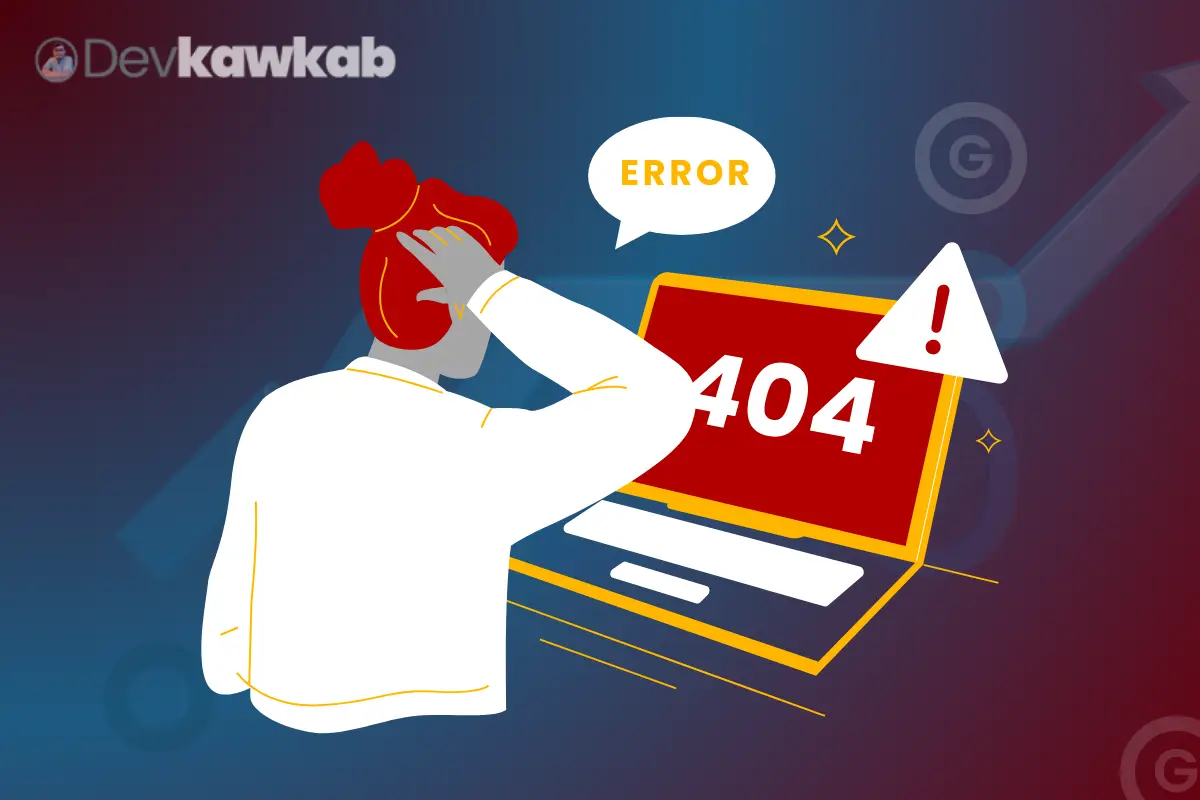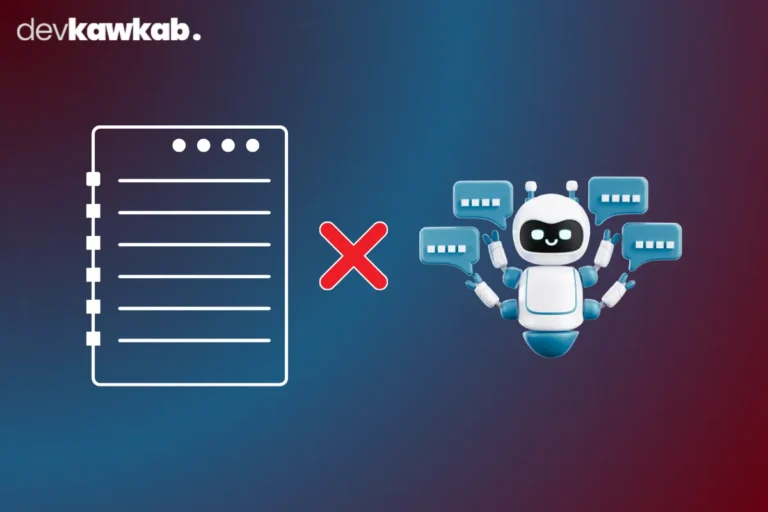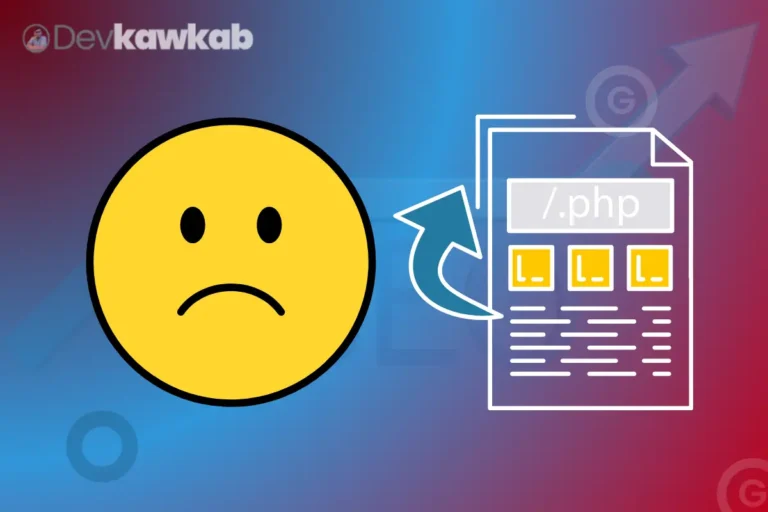Let’s start by breaking down why 404 pages are more important than you might think.
In this guide, I’m going to show you how 404 errors affect user experience and SEO, and why customizing your 404 page is crucial for your brand.
I’ll also walk you through the best practices for designing an effective 404 page that doesn’t leave users frustrated.
Up to the end, you’ll know how to reduce bounce rates, track errors, and even use 301 redirects when necessary-all to keep your site performing at its best.
Let’s dive in.
Read more – What is 301 Redirects?
What Is A 404 Page and Why Does It Occur?
A 404 page is a web error page that appears when a user attempts to visit a page that no longer exists or cannot be found.
It’s one of the most common errors users encounter while browsing the web.
A 404 error typically occurs for two main reasons.
The first is when a page is deleted or moved without proper redirection.
The second reason is when a user types an incorrect URL. In both cases, the browser can’t locate the requested resource, and a 404 page is displayed instead.
Why Are 404 Errors Important to Address?
While a 404 error may seem like a small issue, ignoring it can cause harm to your website.
A high number of 404 errors can lead to poor user experience, lower search engine rankings, and ultimately hurt your brand’s credibility.
For instance, visitors arriving at broken links may feel frustrated and leave your site, resulting in a higher bounce rate.
How Does A 404 Page Impact User Experience?
User experience (UX) is crucial for any website, and a poor 404-page design can disrupt the user journey.
Visitors land on a 404-page expecting to find the information they sought. Instead, they’re met with an error, which can be frustrating.
How Can a Bad 404 Page Increase Bounce Rates?
If the 404 page is confusing or lacks direction, users are more likely to leave your site altogether.

Bounce rate increases when users abandon your site immediately, signaling to search engines that your site isn’t useful.
Can A Well-Designed 404 Page Improve UX?
Absolutely! A well-crafted 404 page can turn a frustrating experience into a helpful one.
By providing links to related content, adding a search bar, and maintaining your site’s branding, you can guide users to useful areas of your website.
This not only lowers bounce rates but also keeps visitors engaged longer.
Why Is Customizing A 404 Page Important for Branding?
Customizing your 404 page is more than just a technical requirement; it’s a branding opportunity.
A default 404 page is plain and generic, offering no value to the user or your brand.
How Does a Customized 404 Page Reflect Brand Identity?
A well-designed 404 page can incorporate your brand’s logo, tone, and visual identity.

When users encounter an error, it’s still a chance to leave a positive impression.
Humor, creativity, and consistent design across your website-even on error pages-reinforces brand recognition.
How Can a Branded 404 Page Encourage User Engagement?
By including links to popular content, search bars, and contact information, you turn a dead-end into an interactive experience.
A branded 404 page can guide users back to valuable content on your site instead of leaving them stranded.
This maintains engagement and can even lead to conversions.
What Role Does A 404-Page Play in SEO Performance?
A 404 page has more than just user-experience implications-it can also impact your SEO performance.
Search engines track how users interact with your site, including whether they encounter too many 404 pages.
How Do 404 Errors Affect Crawlability and Rankings?
Search engines like Google crawl your website to index content and serve it to users.
In case they hit several 404 errors during their crawl, it may signal that your site is poorly maintained.
This can lead to de-indexing of pages or lower rankings in search results.
Can 404 Errors Increase Bounce Rates, Affecting SEO?
Yes. High bounce rates indicate to search engines that users are not finding value on your site.
If your 404 pages cause users to exit quickly, this metric could negatively impact your overall SEO efforts.
Regularly checking for 404 errors and ensuring you have user-friendly, engaging 404 pages can mitigate this.
How Can Internal Links on A 404 Page Improve User Navigation?
When a user lands on a 404 page, the worst-case scenario is that they leave the site.
To avoid losing visitors, it’s essential to offer internal links on your 404 page to help users find what they’re looking for.
Why Are Internal Links So Effective?
Internal links provide immediate options for users, leading them back into your content flow.

For instance, linking to popular blog posts, categories, or related resources ensures the user doesn’t feel stranded.
How Do Internal Links Reduce Bounce Rates?
Providing navigation options like “Return to Home” or “Explore Popular Posts” helps visitors stay on your site, even after encountering a 404 error.
This reduces bounce rates and improves user engagement, signaling to search engines that your site offers value.
Why Is It Crucial to Track 404 Errors with Analytics Tools?
404 errors should not be ignored. Regular monitoring of these errors helps identify potential issues with user experience and SEO performance.
Analytics tools like Google Analytics provide invaluable data on how often users encounter 404 errors on your site.
How Can Tracking 404 Errors Help Prevent Traffic Loss?
By identifying the source of 404 errors, such as broken links or mistyped URLs, you can correct issues before they escalate.
So, if many users are landing on a 404 page from a specific link, you can set up a 301 redirect or fix the link, preventing future traffic loss.
How Do 404 Error Reports Improve SEO?
Consistently monitoring and fixing 404 errors ensures that search engines can crawl your site effectively.
With fixing broken links and preventing dead-end pages, you help maintain your site’s credibility in the eyes of both users and search engines.
What Are the Best Practices for Designing an Effective 404 Page?
Designing a 404 page requires both creativity and functionality.
A well-designed 404 page not only looks good but also serves a clear purpose-getting users back on track as soon as possible.
What Elements Should an Effective 404 Page Include?
Some of the best practices include:
- Clear, simple messaging explaining the error.
- Links to popular or related content to re-engage users.
- A search bar to help users find what they’re looking for.
- Branding elements like logos and colors to maintain consistency.
How Does Simplicity in Design Improve the Effectiveness of A 404 Page?
Overloading a 404 page with too much information can confuse users.
Simplicity is key. Through maintaining clean design and concise messaging, you make it easy for users to navigate away from the error and stay on your site.
When Should You Redirect Instead of Using A 404 Page?
Not all errors should result in a 404 page. In some cases, a 301 redirect is more appropriate.
For example, if you’ve permanently moved a page, you should redirect visitors to the new URL.
How Do 301 Redirects Preserve SEO Value?
Unlike 404 pages, 301 redirects pass link equity to the new page, ensuring that your SEO value is maintained.
This prevents the loss of valuable traffic and rankings when a page is removed or updated.
When Is A 404 Page More Suitable Than a Redirect?
Whether a page is gone for good with no replacement content, a 404 page is appropriate.
However, if there’s a relevant page or updated version, a 301 redirect ensures the user ends up in the right place without losing SEO benefits.
Final Words
That’s it for this deep dive into 404 pages and their role in SEO.
Now I’d love to hear from you: Which tip are you going to apply first? Are you planning to customize your 404 page to match your brand?
Or maybe you’ll focus on tracking and fixing 404 errors to boost your site’s performance?
Either way, let me know what changes you’re going to make and how they improve your site’s user experience and SEO.