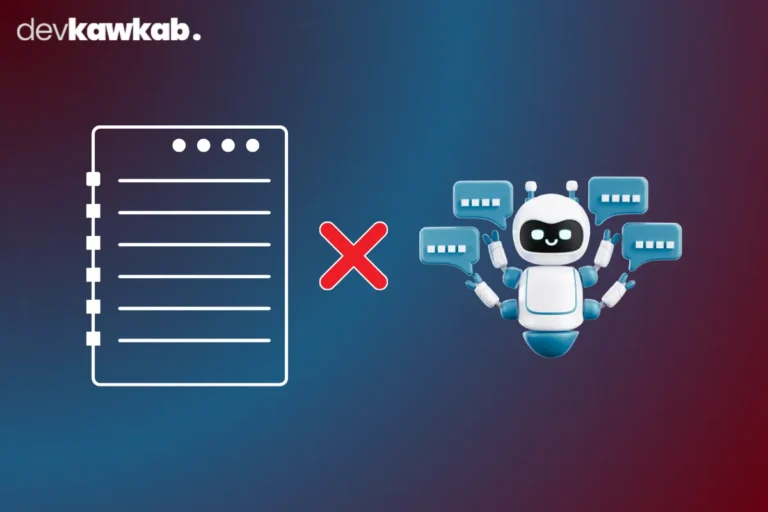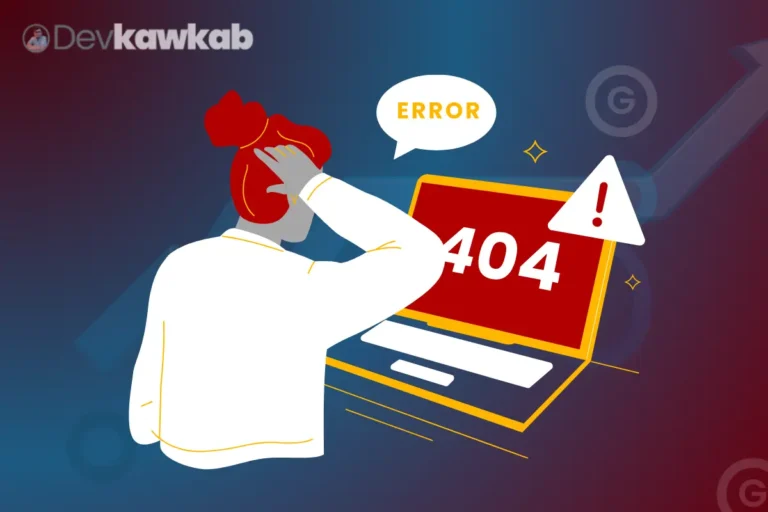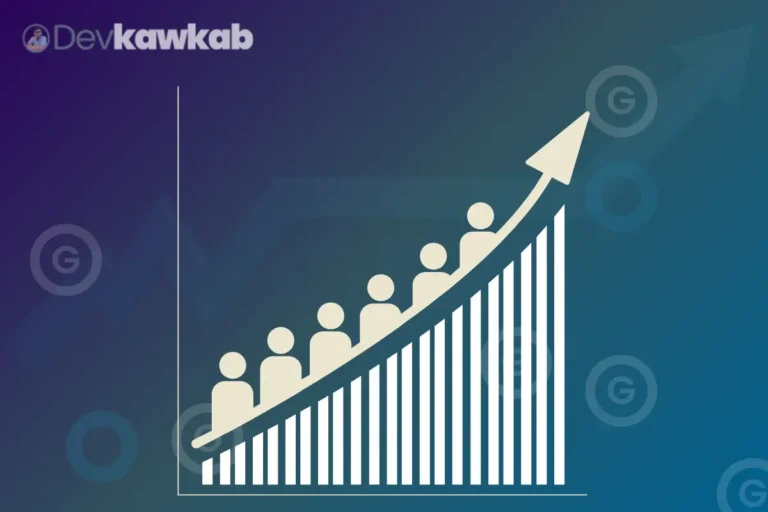In today’s competitive digital landscape, a user-friendly website is vital for attracting and retaining visitors. On-page SEO plays a key role in improving user experience, influencing whether customers engage or leave your site.
So, why does on-page SEO affect user experience? Elements like page load speed, mobile optimization, and content quality directly shape user perception and satisfaction. An optimized site keeps users engaged and encourages them to explore further.
This article dives into essential aspects of on-page SEO that improve user experience. Understanding these factors will enable you to build a website that ranks highly and attracts repeat visitors.
Read More – Is On Page Seo Is Foundation Of SEO?
How Does Page Load Speed Influence User Experience and On-Page SEO?
Page load speed is a critical factor that impacts both user experience and on-page SEO. A fast-loading website keeps visitors engaged, while a slow website can lead to high bounce rates. Search engines, like Google, prioritize fast-loading pages in their rankings, making speed essential for SEO.
The Importance of Fast Load Times
When users visit a website, they expect it to load quickly. If a page takes too long to load, users are likely to leave. Research shows that 53% of mobile users abandon sites that take longer than three seconds to load. This high abandonment rate negatively impacts your site’s SEO.
Tools for Measuring Page Speed
Utilizing tools like Google PageSpeed Insights and GTmetrix can help you assess your site’s load speed.
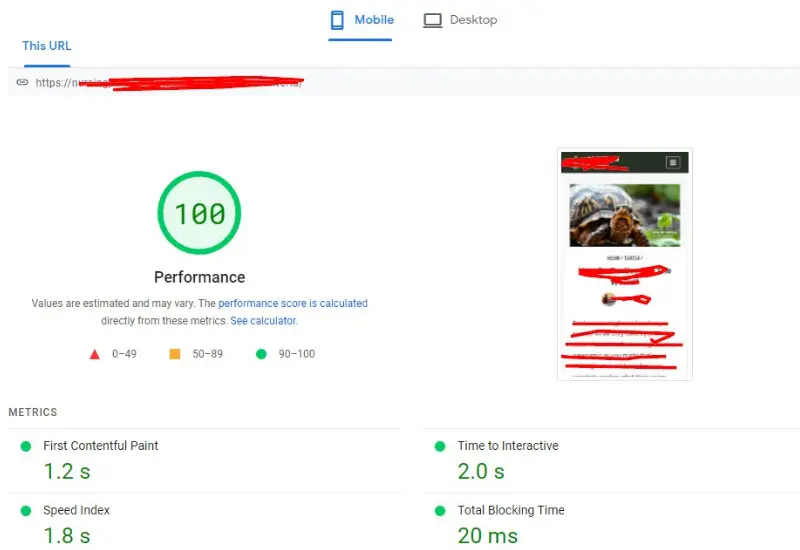
These tools provide actionable recommendations, such as optimizing images and reducing server response times.
Techniques to Improve Load Speed
Several techniques can help improve your site’s load speed. Compressing images, leveraging browser caching, and minimizing HTTP requests can lead to significant speed improvements. Implementing these techniques will boost user experience and elevate your site’s SEO ranking.
Read More – Why Optimize Content for On-Page SEO?
What Role Does Mobile Optimization Play in Enhancing User Experience?
With the increasing use of mobile devices, mobile optimization has become vital for improving user experience. A website that is not optimized for mobile can frustrate users, leading to higher bounce rates.
Responsive Design
Responsive design ensures your website looks great on all devices. This means your content automatically adjusts to fit various screen sizes.
A responsive design elevates usability and makes navigation easier for mobile users.
Importance of Touchscreen Compatibility
Websites must also be compatible with touchscreen devices.
Buttons should be large enough for users to tap easily, and menus should be easy to navigate. If users struggle to interact with your site, they may leave and never return.
Mobile-Focused SEO Strategies
Implementing mobile-focused SEO strategies is essential.
This includes optimizing for local searches and ensuring fast load times on mobile.
Optimizing for mobile ensures a better user experience and significantly boosts your search engine rankings.
How Do Headings and Formatting Contribute to Better Readability?
Headings and formatting play a significant role in making content readable. When users land on your page, they should easily navigate and understand the information presented.
The Power of Clear Headings
Using clear and descriptive headings helps guide users through your content.
Headings break up text, making it easier for readers to scan for relevant information. This improves user engagement and reduces bounce rates.
Bullet Points and Lists
Incorporating bullet points and lists can simplify complex information.
They allow readers to absorb data quickly, making your content more digestible. This not only improves user experience but also positively influences SEO.
The Impact of Font Size and Color
The choice of font size and color also affects readability. A larger font size improves legibility, especially for older users.
High contrast between text and background colors upgrades readability, making it easier for users to engage with your content.
Why Is Content Quality Crucial for User Experience and On-Page SEO?
High-quality content is the backbone of any successful website. It not only keeps users engaged but also plays a crucial role in on-page SEO.
Engaging and Relevant Content
Creating engaging and relevant content keeps users on your site longer. If your content resonates with your audience, they are more likely to share it and return for more. This boosts your site’s credibility and search engine rankings.
The Importance of Fresh Content
Regularly updating your content is vital for maintaining its relevance.
Search engines favor fresh content, and users appreciate updated information. A blog that consistently provides valuable insights will attract more visitors.
Avoiding Duplicate Content
Duplicate content can harm your SEO efforts. Search engines may struggle to determine which version of the content to index, leading to lower rankings.
Focus on creating unique, high-quality content to improve your site’s visibility.
How Does Internal Linking Improve Navigation and User Experience?
Internal linking is an essential on-page SEO strategy that develops navigation and user experience.
It connects different pages on your website, guiding users through your content.
Improving User Navigation
By using internal links, you create a clear path for users to follow.
This makes it easier for them to find related content, keeping them engaged on your site longer. A well-structured internal linking strategy can reduce bounce rates and improve SEO.
Distributing Link Equity
Internal links help distribute link equity across your website.
Pages that receive more internal links are considered more important, which can improve their rankings.
Strategically linking to high-value pages helps boost your overall SEO performance.
Best Practices for Internal Linking
When implementing internal links, use descriptive anchor text.
This informs users about what to expect when they click the link. Additionally, ensure your links are relevant to the content, creating a seamless experience for users.
Try Link Whisper or LinkBoss for fast internal linking.
What Impact Do Meta Tags Have on User Expectations and Experience?
Meta tags play a crucial role in shaping user expectations. They provide search engines with information about your content and can influence click-through rates.
Understanding Meta Titles and Descriptions
Meta titles and descriptions serve as the first impression users have of your site in search results. A compelling meta title can capture attention, while a well-crafted description encourages users to click through to your site.
The Importance of Relevance
Ensure that your meta tags are relevant to your content. Misleading meta tags can lead to high bounce rates, negatively impacting your SEO.
Providing accurate information in your meta tags improves user trust and satisfaction.
Best Practices for Writing Meta Tags
Keep your meta titles around 60 characters and meta descriptions under 160 characters. Use targeted keywords while making them appealing.
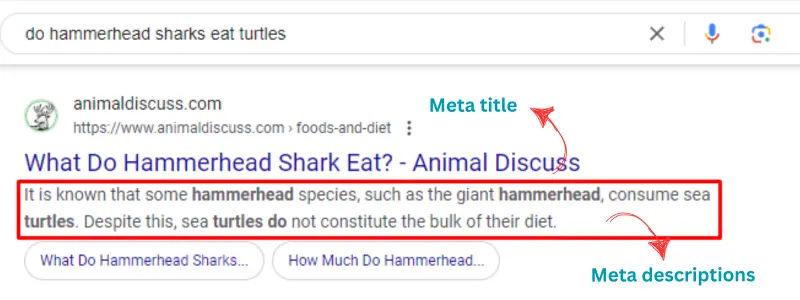
This balance will help improve your click-through rates and overall user experience.
How Does Image Optimization Enhance Both SEO and User Experience?
Image optimization is often overlooked but is crucial for both SEO and user experience. Properly optimized images can significantly improve your site’s performance and aesthetics.
The Importance of File Compression
Compressing images reduces their file size without sacrificing quality. This results in faster load times, raising user experience.
Use tools like TinyPNG, photopea or ImageOptim for effective compression.
Utilizing Alt Text
Adding alt text to images not only improves accessibility but also helps with SEO.
Alt text provides context for search engines, allowing them to index your images better. This can lead to increased visibility in image search results.
Responsive Images for Mobile
Ensure your images are responsive, adapting to various screen sizes. This improves user experience across devices.
Utilize the srcset attribute in HTML to provide different image resolutions for different screen sizes.
Conclusion
On-page SEO is crucial for enhancing user experience. Focusing on key factors like page load speed and mobile optimization helps create a visitor-friendly environment that keeps users engaged.
High-quality content and effective formatting not only boost engagement but also improve readability, keeping users interested in what you have to offer.
Ultimately, prioritizing these aspects of on-page SEO can lead to higher rankings and increased traffic. Implement these strategies today to transform your website into a user-friendly powerhouse!