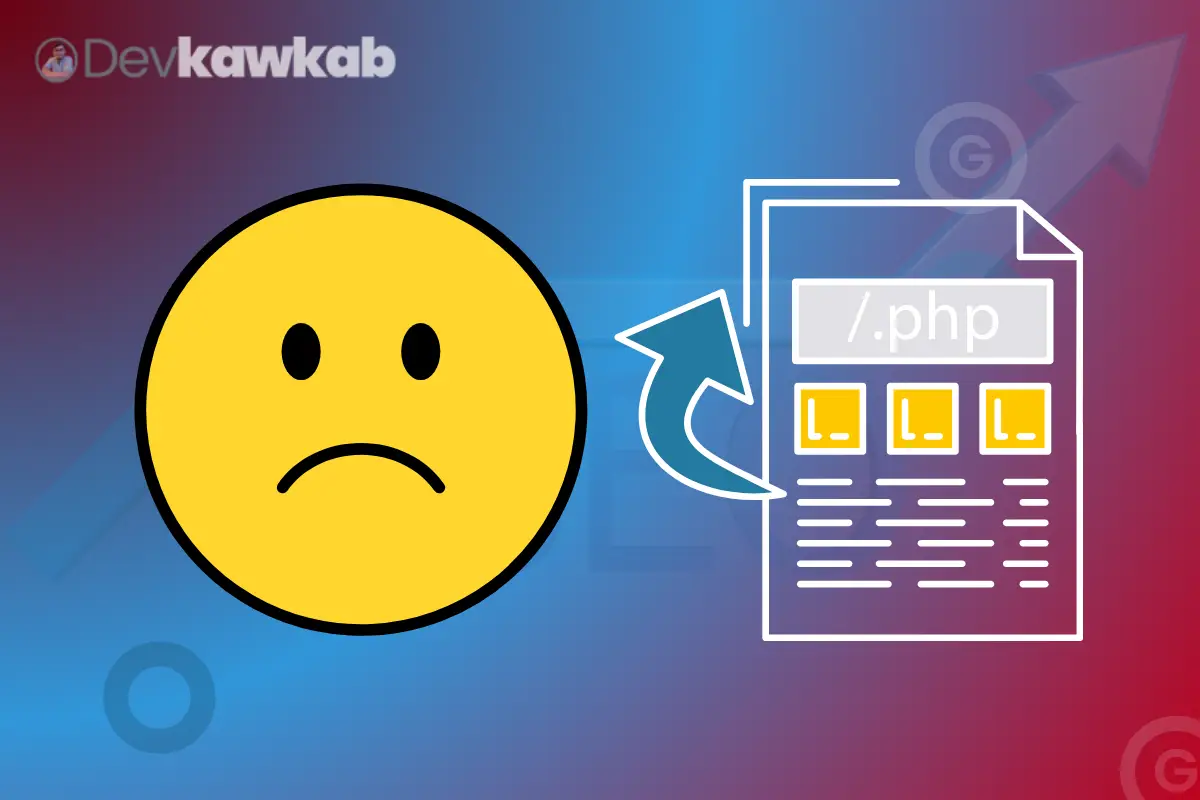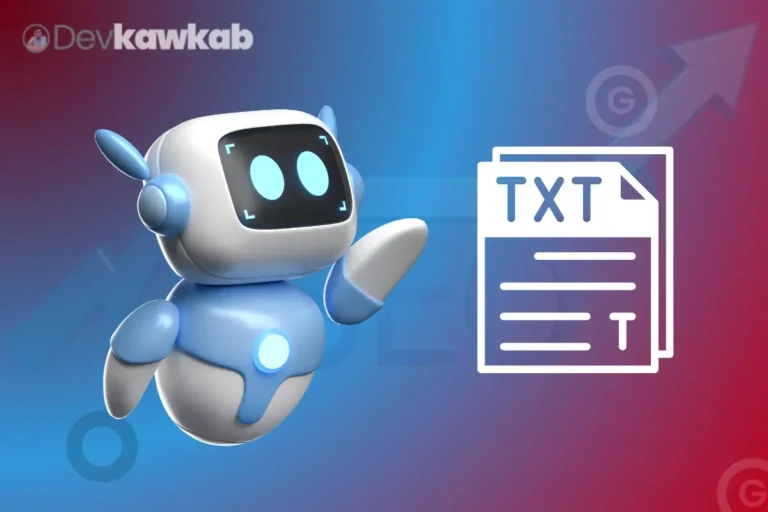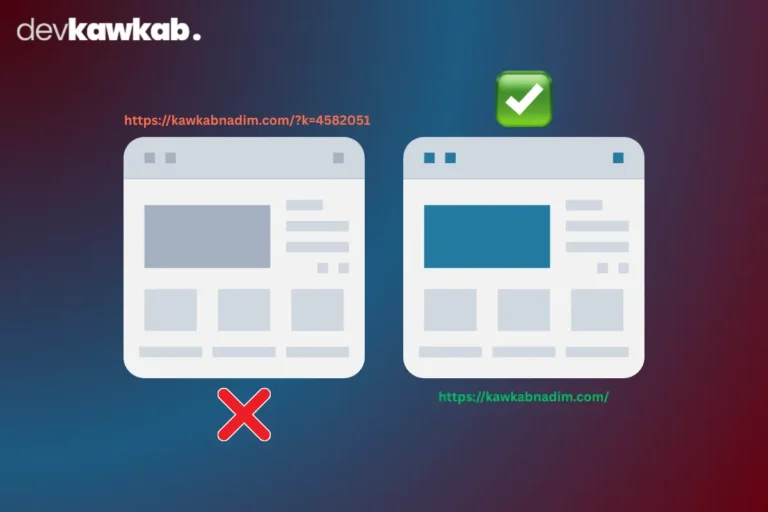In the complex world of SEO, understanding how to optimize your site is essential. One powerful tool that can significantly impact your rankings is the canonical tag.
But what exactly is it, and why should you care? Learning about canonical tags could be a game changer for your website.
Canonical tags serve a critical purpose by helping search engines identify the preferred version of your content, avoiding duplicate content issues, and consolidating link equity.
In this article, we’ll break down the importance of canonical tags, when to use them, and best practices for implementation.
Ready to enhance your SEO strategy? Let’s dive more
What Is a Canonical Tag and How Does It Work?
A canonical tag is an HTML element used to prevent duplicate content issues by specifying the preferred version of a webpage.
It signals to search engines which version of a page should be indexed and displayed in search results.
Implementing canonical tags, webmasters can consolidate link equity and avoid diluting page authority.
How does a canonical tag work?
The canonical tag is placed in the <head> section of a webpage and looks like this:

This tag tells search engines that the URL specified in the href attribute is the authoritative source for the content.
When search engines encounter multiple pages with similar content, they will prioritize the canonical URL for indexing.
Why Is a Canonical Tag Essential For SEO?
Canonical tags are crucial for maintaining a healthy SEO strategy. They help manage duplicate content, which can arise from various sources, such as:
- URL parameters: Different URL versions due to tracking codes or sorting options.
- HTTP vs. HTTPS: The same content served over both protocols.
- www vs. non-www: Variations in URLs that point to the same page.
Benefits of using canonical tags
By using canonical tags, you can:
- Preserve link equity: Direct all backlinks to a single version of a page.
- Improve user experience: Ensure users land on the intended version of the content.
- Enhance crawl efficiency: Help search engines allocate resources to index only the preferred pages.
How Does a Canonical Tag Help Avoid Duplicate Content Issues?
Duplicate content can confuse search engines, leading to lower rankings for affected pages. A canonical tag simplifies this problem.
Reducing duplicate content
When search engines encounter duplicate content, they must decide which version to rank.
If not correctly specified, search engines might split link equity between different versions. This can dilute the ranking potential of all pages involved.
By marking a canonical version, you make it clear which page should be prioritized.
Example scenarios
Consider an e-commerce site with multiple product pages that have the same description.
Without canonical tags, search engines might index all variations, making it difficult for any single page to rank effectively.
By implementing a canonical tag, you guide search engines to the primary product page.
Can A Canonical Tag Improve a Website’s Ranking?
While a canonical tag doesn’t directly boost a page’s ranking, it plays a supportive role in your SEO strategy.
Indirect benefits
Using canonical tags can lead to improved rankings through:
Consolidated link equity: By directing all backlinks to a single URL, you can enhance its authority.
Enhanced relevance: When search engines recognize a canonical URL, they understand the content’s context better, leading to more accurate indexing.
Long-term impacts
Over time, a well-implemented canonical strategy can help maintain stable rankings and improve visibility for key pages, as search engines understand which content is the most relevant to users.
When Should You Use a Canonical Tag on Your Website?
Implementing canonical tags should be a strategic decision based on your website’s content structure.
Key situations for implementation
Duplicate content: Use canonical tags when you have identical or similar content accessible via multiple URLs.
Content syndication: If your content is republished on other sites, canonical tags indicate the original source.
Faceted navigation: E-commerce sites often have variations of the same product, which may create duplicate pages. Canonical tags can help consolidate these.
Monitoring content changes
Regularly review your website for new duplicate content scenarios, especially after redesigns or content updates, to ensure your canonical tags remain effective.
How Does Google Interpret Canonical Tags?
Google primarily views the canonical tag as a signal rather than a directive. It suggests to Google which version of a page should be prioritized for indexing.
Google’s handling of canonical tags
Respecting the tag: Google generally follows the canonical tag as a guideline but may still choose to index a different version if it believes that version provides a better user experience.
Crawling behavior: When multiple versions of a page exist, Google may decide to crawl the canonical URL more frequently if it detects a higher authority or user engagement.
Best practices for ensuring compliance
To enhance Google’s understanding of your canonical tags:
Ensure consistency: Use canonical tags consistently across all versions of similar content.
Check for errors: Regularly audit your site for broken links or incorrect canonical tags.
What Are the Best Practices for Implementing Canonical Tags?
Implementing canonical tags effectively requires adherence to several best practices.
Key practices
Specify a single canonical URL: Each page should only point to one canonical URL to avoid confusion.
Use absolute URLs: Always use absolute URLs (including the protocol) rather than relative URLs in your canonical tags.
Update when necessary: When content is moved or significantly altered, update the canonical tag accordingly.
Testing your canonical tags
After implementation, use tools like Google Search Console to monitor indexing issues and confirm that your canonical tags are functioning as intended.
Common Mistakes to Avoid When Implementing Canonical Tags
When implementing canonical tags, it’s crucial to avoid common pitfalls that can undermine their effectiveness.
Common errors
Incorrect URLs: Always double-check that the URL specified in the canonical tag is correct and live.
Multiple canonical tags: Having more than one canonical tag on a page can confuse search engines and dilute its impact.
Not using canonical tags at all: Neglecting to use canonical tags on pages with duplicate content can lead to SEO challenges.
Maintaining vigilance
Regular audits of your canonical tag implementations can help catch mistakes early, ensuring your SEO strategy remains robust.
Using Canonical Tags for Mobile
With the growing use of mobile devices, it’s essential to consider how canonical tags function in mobile contexts.
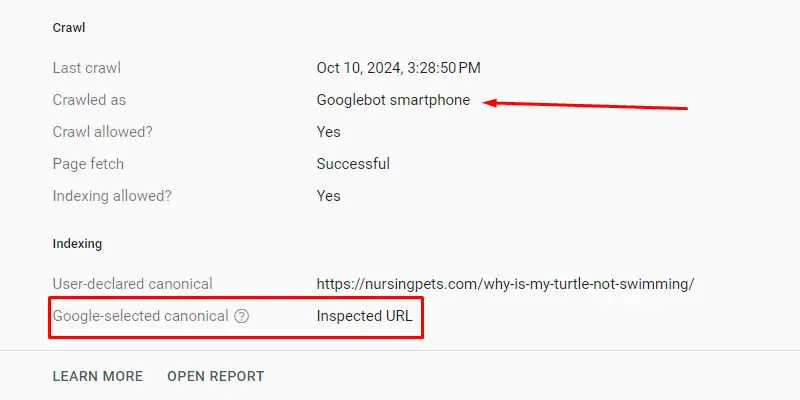
Mobile-specific considerations
01. Responsive design: If your website uses a responsive design, ensure that canonical tags point to the same URL across devices.
02. Separate mobile sites: If you have a dedicated mobile site, implement canonical tags that link to the desktop version if the content is similar.
Benefits for mobile SEO
Properly implemented canonical tags for mobile versions can enhance user experience and improve indexing for mobile search results.
Canonical Tag Best Practices
To maximize the effectiveness of canonical tags, follow these best practices:
Comprehensive best practices
Consistent application: Ensure all pages that could have duplicate content utilize canonical tags.
Avoid self-referential tags: While it’s okay to use a canonical tag that points to itself, avoid excessive use that may indicate poor content organization.
Monitor analytics: Keep an eye on traffic and ranking changes after implementing canonical tags to assess their effectiveness.
Continuous improvement
SEO is an ongoing process. Regularly refine your use of canonical tags based on performance metrics and changes in search engine algorithms.
What to Avoid with Canonical Tags?
While canonical tags are powerful tools, there are several practices you should avoid to ensure their effectiveness.
Pitfalls to steer clear of
Ignoring noindex tags: If a page has a noindex tag, don’t use a canonical tag. The noindex tag signals search engines not to index the page.
Incorrect linking: Avoid linking to a different domain unless it’s intended. Canonical tags should typically point to content within the same domain.
Overusing canonical tags: Only implement them when necessary. Overuse can lead to confusion and dilution of your SEO efforts.
Staying informed
Keeping abreast of SEO best practices can help you avoid these pitfalls and maintain an effective canonical tagging strategy.
What’s The Difference Between Canonicals And 301 Redirects?
Understanding the distinction between canonical tags and 301 redirects is vital for effective SEO.
| Aspect | Canonical Tags | 301 Redirects |
| Purpose | Specify the preferred version of a page | Permanently redirect users to a new URL |
| Impact on SEO | Consolidates link equity for similar content | Passes link equity from the old URL to the new |
| User Experience | Users see the canonical page without redirection | Users are redirected to a different URL |
| Implementation | Added in the HTML head | Server-side change |
Choosing the right method
Use canonical tags when you want to signal preferred content without changing URLs. Use 301 redirects when you permanently move content to a new URL.
How Does a Canonical Tag Affect URL Structure?
Canonical tags play a role in how URLs are perceived and indexed by search engines.
URL structure implications
01. Centralized authority: By designating a canonical URL, you help search engines understand which version of a page to prioritize.
02. Reduced clutter: Fewer indexed URLs lead to a cleaner site structure and improved user experience.
Importance of clear structure
A clear URL structure can enhance both user experience and search engine crawling efficiency.
Ensure that your canonical tags support this structure effectively.
What Happens If a Canonical Tag Is Used Incorrectly?
Using canonical tags incorrectly can lead to several issues that may harm your site’s SEO.
Consequences of misuse
01. Misleading signals: An incorrect canonical URL can confuse search engines, leading to improper indexing and lower rankings.
02. Diluted link equity: If canonical tags are not set correctly, they may cause link equity to be spread across multiple pages instead of consolidating it.
Preventative measures
Regular audits and updates to your canonical tags can help mitigate these risks and ensure that your site remains optimized.
Can A Canonical Tag Be Used Across Different Domains?
Canonical tags can technically point to URLs on different domains, but this practice should be approached with caution.
Cross-domain canonicalization
- Content syndication: If your content appears on multiple sites, use a canonical tag to point to the original source.
- SEO implications: Be aware that using canonical tags across domains may not always be respected by search engines, leading to unpredictable results.
Best practices for cross-domain usage
Only implement cross-domain canonical tags in specific scenarios where content is genuinely duplicated across sites, such as guest posts or content partnerships.
Final Words
Canonical tags are crucial for effective SEO management. They guide search engines in determining the preferred version of your content, helping to resolve duplicate content issues and solidifying your site’s authority.
Proper implementation of canonical tags can lead to improved search rankings and a better experience for your users. By following best practices, you can maximize their benefits and avoid common pitfalls.
Mastering the use of canonical tags sets your website up for long-term success. Stay proactive in your SEO efforts to enhance your visibility and performance in the competitive online landscape.