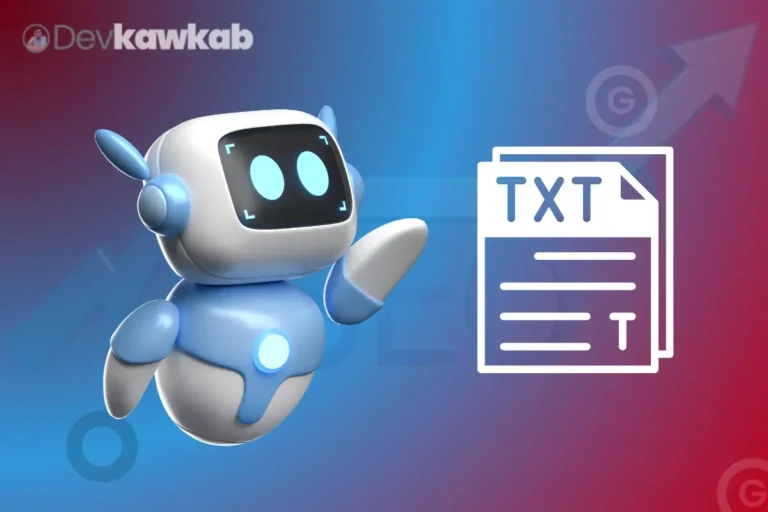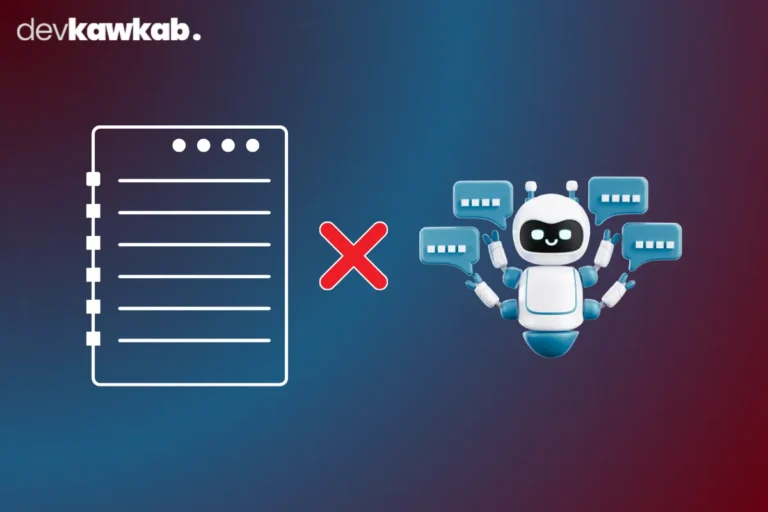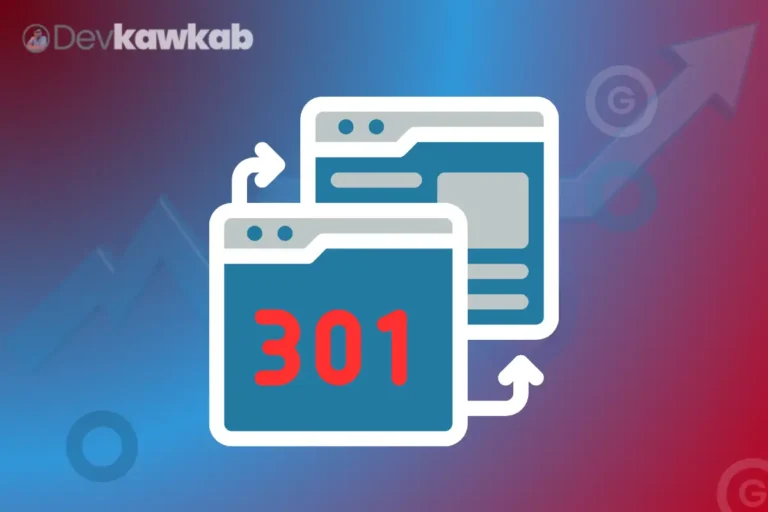I managed to jack up a client’s blog traffic by 216.39% in one freaking week – without running a single ad. No budget. No fluff. Just pure SEO grind.
Clicks tripled. Impressions went wild. CTR? Basically doubled.
Not some theory or recycled advice. This is the real deal. I’m about to break down exactly what I did – step-by-step – so you can steal it. Let’s get into it.
You can read our another blueprint about boost website traffic from 500 to 5,000+ in 24 hours!
The Situation: 7 Days. Big Promises. No Time.
Client wanted a 10-20% bump in traffic. Reasonable ask.
What they got instead? A 216% leap. Yeah, I blew past the target. Not with magic, just by treating Google like a messy roommate who needs to be shown what actually matters.
All the magic happened inside Google Search Console and a few behind-the-scenes tweaks. Here’s how I cleaned house.
Day 1: Making Google Pay Attention to What Matters
This was all about getting Google to stop wasting time on junk and focus on pages that deserved the spotlight.
- Blocked junk pages in robots.txt — told Google to ignore everything except what’s in the sitemap. If it ain’t in the plan, it ain’t worth crawling.
- Killed off feed URLs — those useless RSS-style links? Gone. They were cluttering things up, so I nuked ’em.
- Redirected zombie URLs — had a bunch of old links floating around. Set up redirects, deleted the noise.
- Used 410s instead of 404s — when a page is truly dead, tell Google it’s gone, not just missing. Cleaner and faster for deindexing.
- Deindexed low-value garbage — found URLs not in the sitemap that somehow still got indexed. Manually booted them using Google’s removal tool.
- Blocked pagination pages — those “page 2, 3, 4” of blog categories? SEO sinkholes. Unless you know how to properly optimize them (you probably don’t), block them. Keeps Google focused.
- Deleted sitemap + re-submitted — yep, I just deleted it, waited a few hours, and re-uploaded. Don’t ask me why, but it always triggers a fresh crawl.
- Validated crawl issues — clicked that “validate fix” button on any URL that was sitting in limbo. Gave Google a gentle shove.
Stay tuned for my upcoming article on how to optimize pagination pages for SEO, where I’ll share a step-by-step guide to make these pages work for your blog instead of against it.
- Cleaned up categories and tags — noindexed the category pages (because they’re not bringing in traffic anyway) and killed off the tags.
- Stopped keyword cannibalization — found posts competing with each other, either merged, deleted, or moved to drafts. Focused each post on a unique keyword.
- Suggested performance fixes — ran a quick speed audit. Told the client what needed fixing. Site speed isn’t optional anymore.
You can read our another blueprint about case study 0 to 10K monthly visitors in 60 days!
Days 2–7: Laser Focus on Top 10 Pages (Daily)
I didn’t waste time randomly optimizing blog posts. Every day I pulled the top 10 traffic pages from Search Console and gave them a tune-up.
Here’s what I did (without turning this into some dry listicle):
- Looked at the top 3 keywords for each page — the ones actually bringing in clicks. Then doubled down on those. No point in guessing when Google’s already telling you what’s working.
- Rewrote the meta titles to make them pop. Used 55–63 characters. Checked out what the top 10 SERP competitors were doing — and then wrote 30 different meta descriptions for each page. Not joking. Picked the best ones.
- Updated H1 tags to match those winning keywords. Didn’t touch the content — just made the titles do the heavy lifting.
- Added internal links — 2 to 3 per post. But not the lame kind like “click here.” Used descriptive anchors like “blog SEO tips that work” pointing to high-value stuff. Google loves that.
- Refreshed stale posts — updated numbers, added examples, cleaned up anything that felt dated. No huge rewrites. Just enough to make Google think, “Oh hey, this is fresh.”
You can read our another blueprint about how to Increase organic traffic without backlinks?
How I Achieved a 216% Traffic Surge?
The numbers are staggering:
- Total Clicks: Soared from 3.66K to 11.6K, a 216.39% increase.
- Total Impressions: Jumped from 76.5K to 122K, up 59.61%.
- Average CTR: Climbed from 4.8% to 9.5%, a 97.92% boost.
- Average Position: Improved from 6.3 to 5.9, a 6.35% enhancement.

All that in one week. The biggest win? Meta optimization. Seriously. A killer title and juicy description can double your CTR overnight.
Why Meta Tags Matter More Than You Think?
Most people treat meta titles like a chore. They toss in some keywords and call it a day. Big mistake.
Think of it like your blog’s pickup line. It’s what makes someone click or scroll past. You’ve got 60 characters and 1.5 seconds to convince someone you’re worth their time.
I reverse-engineered what was working in the top 10, and then out-wrote everyone else. That’s it. No tools. No fluff. Just being better than the competition.
Want Long-Term Wins? Here’s What I’d Keep Doing:
Want to keep the momentum going? Here’s how:
- Check Search Console every damn day. Patterns emerge. Pages slip. Catch it early.
- Never let keyword cannibalization fester. Audit monthly.
- Keep your site fast. Visitors won’t wait. Google won’t either.
- Test weird tricks. Like deleting your sitemap and resubmitting. Feels dumb. Works anyway.
- Keep going. Ten pages a day for a week can completely flip your traffic.
Conclusion
This wasn’t about chasing some viral hack. It was basic SEO done aggressively and smartly – the stuff everyone says they’re doing, but almost no one actually is.
So don’t just nod and bookmark this. Do something. Tweak your robots.txt. Rewrite one meta title. Kill one useless tag page.
Start messy. Stay consistent.
Traffic doesn’t magically arrive. You build it. One decision at a time.