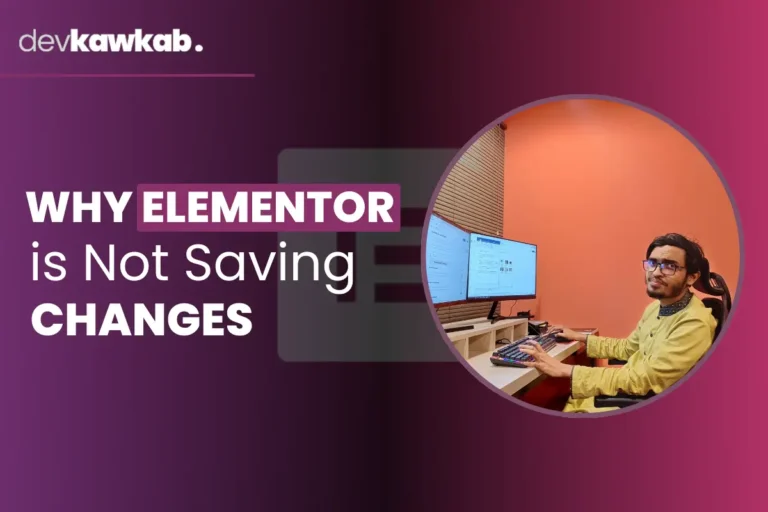Building a website can feel like trying to solve a puzzle without all the pieces. You want it to look amazing, work smoothly, and not take forever to put together. That’s where Elementor, the popular WordPress page builder, comes in. Whether you’re a seasoned pro or a complete beginner, Elementor promises to turn even the most complex website designs into something easy and fun.
So, why use Elementor for WordPress? It’s fast, flexible, and packed with features that make designing a breeze. From drag-and-drop simplicity to mobile responsiveness, Elementor takes care of all the technical stuff, leaving you free to focus on what really matters – making your site awesome.
Ready to dive in? In this article, we’ll explore everything you need to know about why Elementor is the perfect tool for WordPress users. Let’s get started!
Read also: Why Elementor is the Best Page Builder?
What Makes Elementor the Best Page Builder for WordPress?
Elementor is like the superhero of WordPress page builders. But what exactly makes it the best? It’s all about freedom and flexibility.
Drag-and-Drop Simplicity
Elementor lets you drag and drop elements to design your page, meaning you don’t need to touch a single line of code. Even if you’ve never heard of HTML or CSS, you’ll feel like a pro.
Pre-built Templates Galore
Stuck on design ideas? Elementor’s got your back with hundreds of pre-designed templates. From business websites to portfolios, you can start from a template and customize it to your heart’s content.
Total Creative Control
Elementor gives you control over every pixel of your website. Whether you want to adjust margins, tweak font sizes, or change background images, it’s all just a click away.
Fast and Smooth
Some page builders can slow your website down, but Elementor is optimized for speed. It’s built with clean code and fast-loading scripts, ensuring that your site doesn’t lag behind.
Read also: Why Elementor is Not Saving Changes?
How Does Elementor Simplify WordPress Website Design?
If designing a website makes you feel like you’re trying to solve a Rubik’s cube blindfolded, Elementor is your cheat sheet. It simplifies the entire process from A to Z.
- Visual Editing: Elementor provides live editing. You see the changes you make to your site in real-time. Want to change a color or reposition a section? No problem! Just drag and drop, and voila!
- Intuitive Interface: Its user-friendly interface means that even those with no web development experience can create professional-looking websites. No need to learn complicated software; Elementor keeps it simple yet powerful.
- Widgets for Everything: Want to add a button, a slider, or even an animated headline? Elementor has widgets for practically everything. And the best part? Most of them come free, though there’s a Pro version with even more features.
- Responsive Controls: With Elementor, your website will look great on desktops, tablets, and mobile devices. You can adjust your design for different devices without creating separate versions of your site.
Why Choose Elementor Over Other WordPress Page Builders?
There’s no shortage of page builders for WordPress, but Elementor stands out from the crowd. Why? Let’s take a look at a comparison in a table to make things clearer:
| Feature | Elementor | Other Builders |
|---|---|---|
| Drag-and-Drop | Yes | Yes |
| Live Editing | Yes, real-time | Sometimes delayed |
| Pre-made Templates | 300+ | Limited |
| Responsive Design | Yes, highly customizable | Sometimes basic |
| Free Version | Yes | Some have paid-only |
| Third-party Integrations | Wide compatibility | Limited integrations |
| Pro Features | Affordable pricing | Often more expensive |
So, why choose Elementor? It offers more for less, especially when it comes to flexibility and cost. Plus, its free version is already packed with tons of features!
What Are the Key Features of Elementor in WordPress?
You might think a good page builder is just about dragging and dropping some elements. But Elementor takes it a step further by offering features that make your website not just look good but function smoothly.
Theme Builder
Elementor’s Theme Builder allows you to design every part of your website. Want to customize your header, footer, or blog post layout? You can do it all with Elementor without needing to touch your theme’s code.
Global Widgets
Create a widget once, and use it anywhere on your website. Need to update it later? Change it in one place, and it updates everywhere it’s used.
Popup Builder
Want to create engaging popups for your visitors? Elementor lets you design and control popups like a boss! Whether it’s for email opt-ins or announcements, the Popup Builder has got you covered.
WooCommerce Compatibility
Running an online store? Elementor is WooCommerce-compatible, allowing you to create beautiful product pages and shop layouts that make your products shine.
How Does Elementor Improve Website Performance on WordPress?
Performance is king when it comes to websites, and Elementor knows how to keep the crown on. A sluggish site can frustrate visitors, but Elementor keeps your site running like a finely-tuned machine.
- Optimized Code: Elementor’s code is designed to be efficient. This means faster loading times, which is key to keeping your visitors happy and improving your Google ranking.
- Lazy Loading: This handy feature delays the loading of images until they are needed (when the user scrolls down to them). This minimizes your initial load time and makes your site feel snappy.
- Minification and Compression: Elementor automatically compresses and minifies CSS and JavaScript files to reduce file sizes and improve loading speeds.
Fast Theme Compatibility: Paired with lightweight WordPress themes like Hello Theme, Elementor makes sure your site is speedy and responsive.
Is Elementor Beginner-Friendly for WordPress Users?
In short: Yes! Elementor is probably one of the most beginner-friendly page builders out there. But let’s expand on that a bit.
No Coding Required
Even if you don’t know the first thing about web development, you can build a professional-looking website using Elementor. It’s that easy.
Easy Learning Curve
Elementor’s interface is intuitive and doesn’t bombard you with technical jargon. Most users can figure out how to use it within a few hours, if not minutes.
Tons of Tutorials
Elementor offers a vast library of tutorials and documentation. There’s also a thriving community of users who share tips and tricks to help you out.
Why Is Elementor a Popular Choice for WordPress Professionals?
Elementor isn’t just for beginners – many professionals swear by it. Why? Because it provides powerful features that save time and effort without sacrificing quality.
Custom Code Integration
For developers who need more control, Elementor allows you to insert custom code (CSS, HTML, and JavaScript) directly into your design, making it versatile for any project.
Client Projects Made Easy
If you’re building sites for clients, Elementor makes it easy to deliver stunning, functional websites quickly. The live editor means clients can see changes as they’re made, keeping them involved in the process.
Fast Prototyping
Professionals love Elementor for its speed in creating mockups and prototypes. Once the client approves the design, you can jump straight into building.
Advanced Animations and Effects
Elementor offers impressive animations and effects, like parallax scrolling and motion effects, that usually require heavy coding in other builders. With Elementor, these are just a few clicks away.
How Does Elementor Support Mobile-Responsive Design in WordPress?
Mobile responsiveness is essential in today’s world. With over half of all internet traffic coming from mobile devices, Elementor has made it a priority to offer excellent mobile customization options.
Device-Specific Design
You can create custom versions of your site for desktop, tablet, and mobile devices. Want a different header on mobile? No problem, just customize it for mobile view.
Custom Breakpoints
Breakpoints define how your site adjusts for different screen sizes. Elementor lets you create custom breakpoints, giving you complete control over how your site looks on different devices.
Mobile-Friendly Widgets
Elementor’s widgets are fully responsive, meaning they adjust automatically for smaller screens. No more squished images or awkward text!
What Integrations Make Elementor Essential for WordPress Sites?
Elementor isn’t a lone wolf – it plays well with others! It integrates seamlessly with tons of third-party tools and services, which makes it an all-in-one powerhouse for WordPress sites.
MailChimp and Email Marketing
Want to collect leads or run email marketing campaigns? Elementor integrates with popular tools like MailChimp, ActiveCampaign, and others, allowing you to grow your mailing list effortlessly.
SEO Tools
Elementor works flawlessly with Yoast SEO and Rank Math, ensuring your site is optimized for search engines without needing extra tweaks.
CRM Integrations
If you’re running a business, Elementor’s integrations with CRM tools like HubSpot and Salesforce mean you can manage customer relationships directly from your WordPress site.
How Does Elementor Enhance SEO for WordPress Websites?
SEO is the secret sauce to getting your website noticed, and Elementor offers some serious benefits in this department.
- SEO-Friendly Code: Elementor generates clean and semantic code, which search engines love. This ensures that your site gets indexed properly, improving your chances of ranking higher.
- Optimized Images: Elementor automatically optimizes images, reducing their file size without losing quality. This boosts site speed – a crucial factor in SEO.
- Heading Tags and Structure: Elementor lets you structure your content with proper heading tags (H1, H2, etc.), making it easier for search engines to understand your site’s hierarchy.
- Schema Markup: With Elementor, you can easily implement schema markup to enhance your search engine listings with rich snippets, like star ratings and event details.
Final Words
In the world of WordPress, Elementor is like the secret ingredient that makes everything better. From beginner-friendly drag-and-drop features to advanced customization options for professionals, it covers all the bases. With its pre-made templates, responsive design, and SEO-friendly tools, Elementor has truly revolutionized the way websites are built.
Choosing Elementor over other page builders is a no-brainer for anyone who values both creativity and functionality. It simplifies design without sacrificing performance, making it a top choice for both personal projects and business sites alike.
So, whether you’re a tech newbie or a seasoned web developer, Elementor ensures that creating a WordPress website is not just easy, but fun. Now it’s your turn – get building!