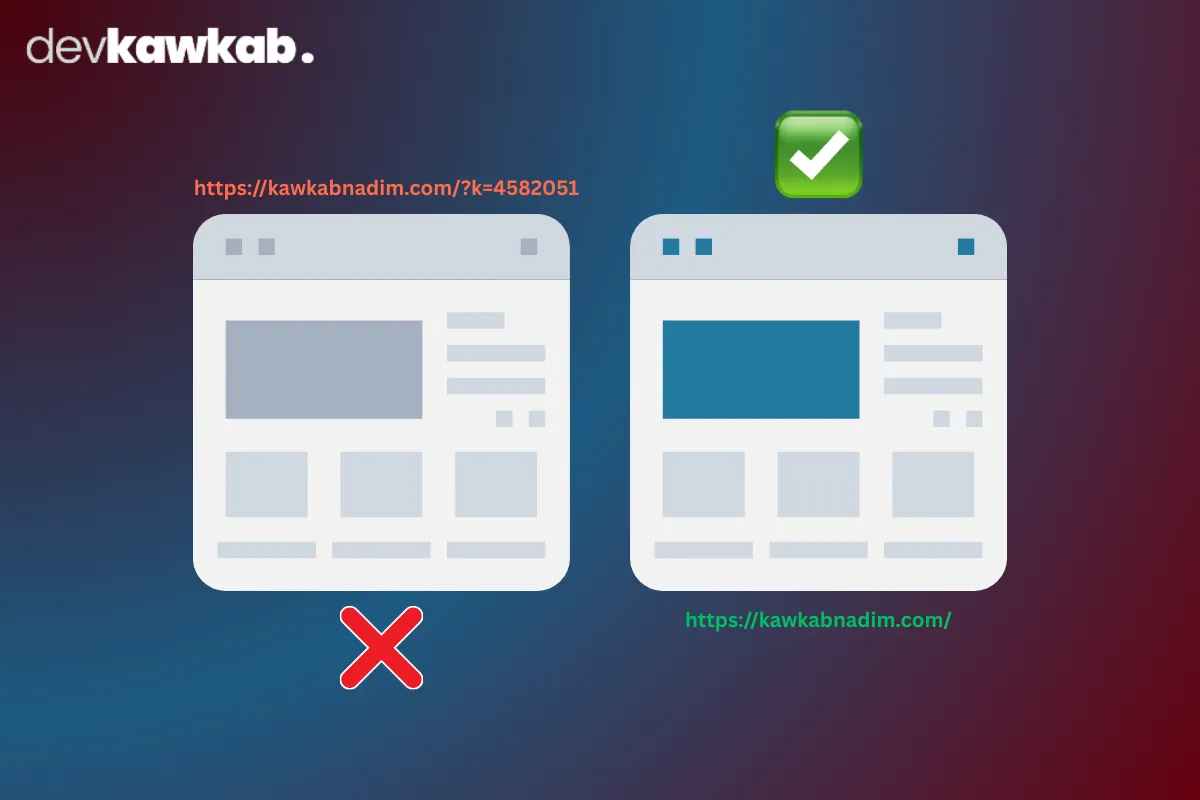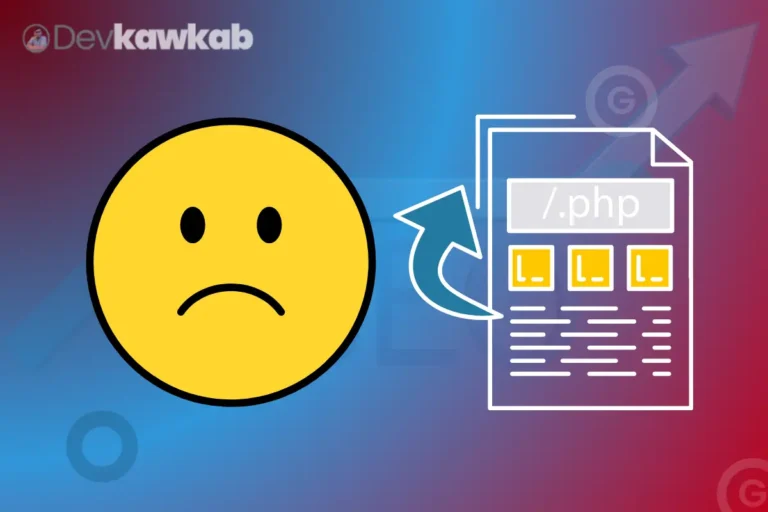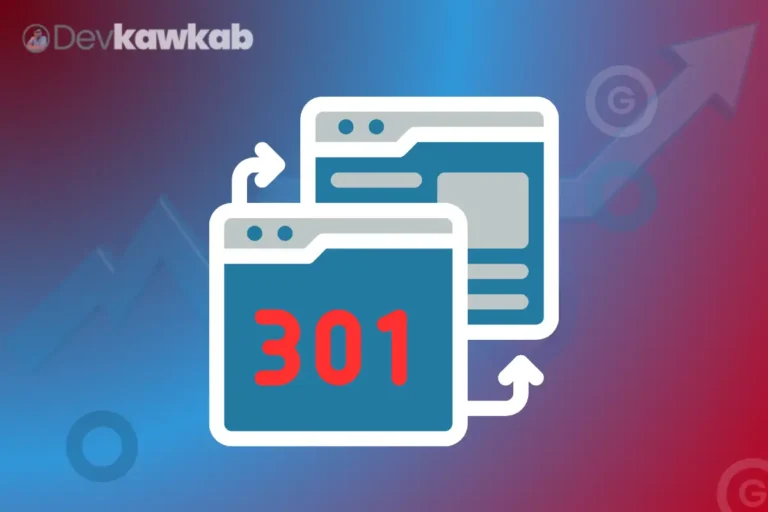Struggling with the “Alternate Page with Proper Canonical Tag” thing in Google Search Console?
Yeah… you’re not the only one. It shows up out of nowhere, and suddenly you’re like, “Wait, what even is this?” And more importantly – should I freak out?
The short answer? Nah, probably not. But it’s definitely worth looking into if you care about SEO (which I assume you do, since you’re here).
Let’s break it down.
What Is the “Alternate Page with Proper Canonical Tag” Issue?
So, here’s the deal: Google finds multiple URLs that basically show the same thing – like clones. You might’ve added canonical tags to help it pick the real version, and that’s good.
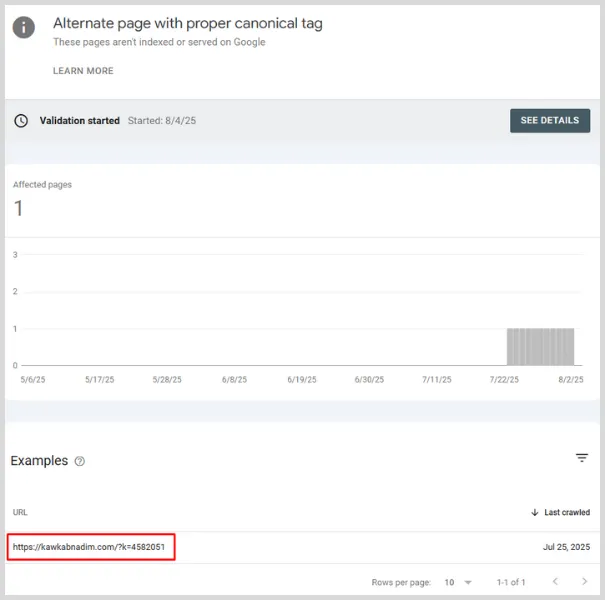
But now it’s marking some URLs as “alternate,” and you’re seeing it in GSC.
Let’s say you’ve got:
- https://example.com/?a=123
- Canonical tag points to https://example.com/
Cool. Google gets the message. It’ll index the main one and treat the rest as alternates.
Now, that’s not always a red flag. Sometimes, it’s exactly how it’s supposed to work. But if you’ve got like hundreds or thousands of those alternates clogging things up, it’s a problem. Google’s bots get tired too, you know.
Why Does This Happen?
There’s no single cause, but a few usual suspects:
- Tracking Parameters – Those little ?a=123 things, mostly from affiliate links or analytics junk.
- Duplicate-ish Content – Like /page vs /page/ (thanks, CMS).
- Internal Linking Goofs – Linking to the wrong versions, especially ones with parameters.
- CMS Shenanigans – WordPress, Shopify, and friends sometimes just… do weird stuff.
Bottom line? Google’s seeing way too many slightly-different versions of the same page, and it’s not loving it.
Should You Fix It?
Maybe. Maybe not.
If your canonical tags are solid and Google’s indexing the right pages, you’re fine. Let it be. Seriously.
But if you’re seeing like thousands of these alternates, or noticing that important pages aren’t even making it into the index? Yeah, time to step in.
Also – if your site’s big (think 10K+ URLs), crawl budget becomes real. Google might spend time crawling your garbage instead of your gems.
How to Fix the Issue (Step-by-Step)
Okay, you’ve decided to fix it. Here’s the rough process – not some shiny perfect list, just what actually works.
1. Check Affected URLs in Google Search Console
Go to GSC > Pages > Why pages aren’t indexed, find the annoying “Alternate page with proper canonical tag” label, and export that mess. Get those URLs into a spreadsheet and get ready to investigate.
2. Verify Canonical Tags
Use the URL Inspection Tool. See where each page thinks the canonical is. If it’s wrong (and sometimes it really is), fix it in your CMS or the page code.
This step’s boring, but it matters.
3. Fix Internal Linking
This is where a lot of the mess comes from. You’re probably linking to ?a=123 somewhere in your menus, sidebars, or blog posts.
Use Screaming Frog (or whatever) to crawl and find those broken links.
Update them. All of them. Yes, it’s tedious.
4. Set Up 301 Redirects
Got a lot of these weird parameter URLs out in the wild? Redirect them to the canonical one. Clean it up.
If you’re on Apache, drop something like this in your .htaccess:
RewriteEngine On
RewriteCond %{QUERY_STRING} ^a=
RewriteRule ^(.*)$ /$1? [R=301,L]
On WordPress? Use Yoast or Rank Math. Shopify? Good luck. Just kidding – it’s doable from your admin or theme code.
5. Block Crawling (Optional but risky)
You can block some of these alt-URLs in robots.txt. Like this:
Disallow: /*?a=*
But careful – you’re telling Google not to crawl them, which is different from telling it what’s canonical. Don’t block the real pages by mistake.
6. Update Your Sitemap
Only include clean, canonical URLs in your sitemap. If you’re feeding Google a bunch of parameter junk, you’re part of the problem.
Fix it. Resubmit the sitemap.
7. Monitor Progress
Yeah, this isn’t a one-and-done fix. Keep an eye on GSC. Use Ahrefs or SEMrush to watch how your pages are being crawled and indexed over time.
If the number of alternates drops after a few weeks? You’re on the right track.
Common Mistakes to Avoid
- Using noindex tags on canonicals – Please don’t do this. Ever. You’re just confusing the hell out of Google.
- Redirect chains – If you’re redirecting /a → /b → /c, stop it. Just redirect to /c directly.
- Mixed signals – Don’t say one thing in your canonical tag and link to something else. Google hates indecisive SEOs.
Tools to Make It Easier
- Google Search Console – Obviously. Use it.
- Screaming Frog – Absolute must for finding link mess.
- Yoast / Rank Math – Good for managing canonicals if you’re on WordPress.
- Ahrefs / SEMrush – Expensive but amazing for audits.
Final Thoughts
This whole “Alternate Page with Canonical Tag” thing isn’t some SEO apocalypse. It’s just a signal that your site’s sending a lot of mixed messages – and Google’s like, “bruh, which one do you want me to index?”
So, clean it up. Fix the canonicals. Kill off the noisy URLs. Help Google help you. And hey, if you’re still confused or annoyed or both – drop a comment or grab an SEO friend. Just don’t ignore it forever.